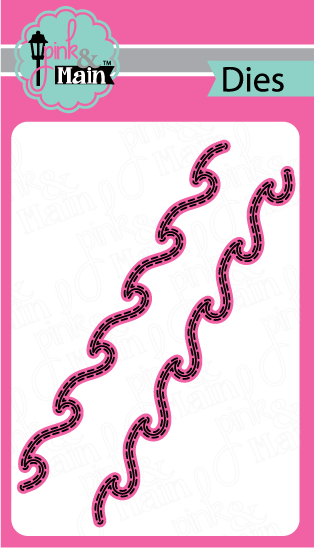This is a sponsored post written on behalf of Paperless Post. All opinions are 100% mine.
We all have those moments of "temporarily" forgetting a special event. Well, what do you do when it's your friends birthday and you know that sending a traditional card through the mail will take too long? Rendering it late, and then turning it from a Happy Birthday! to a Belated Happy Birthday! Well, how about an online service that will send a stylish, thoughtful, fun, personalized card right to that persons inbox immediately!? I KNOW!! SAVED! Another cool feature is you can even schedule them for later dates. How about never missing a persons birthday again? You can schedule as many as you like for as far out as you like. SCORE!
Now let me preface this by saying everyone and anyone who knows me knows I am an avid crafter and specifically a card maker. That being said, we all have those times in life when we just get crazy busy, etc. For instance, I am typing this today using one hand, My other hand, typing hand, is wrapped up in an ace bandage. I am having MAJOR crafting withdrawal, but it's just impossible for me to create my usual handmade card. Thank goodness for a company like
Paperless Post I was able to send my beautiful friend Pam (AKA Sissy to me, because we are more like sisters), a hostess card right away. If I were to have waited until I was well enough to dive back into my craft room, she would have been waiting too long for a proper thank you. Below I will detail the very simple process of making a digital card using
Paperless Posts service.
You can play around on the site and see what you can create. Anything from party invites, all occasion cards, and in my case, a hostess thank you card, and a get well card.
Your first step is to purchase coins. These coins are what you use to pay for the service.
Once you have the coins in your account you can begin creating. I will take you through my process for the hostess card I picked out.
First, I am I love the fact that I could pick the design of the card, paper, typeface, color, and even the inside envelope pattern. It was a lot of fun and took no time at all. I worked on the draft and was able to save it to finalize later.
So I picked out this pretty pineapple pattern card and matching envelope liner. I love how bright and cheery it was. I decided on a yellow salutation and the note in green. I picked out the fonts, etc. There really is a bunch of customization you can do.

←Final Front of the card
I was able to see that she received and viewed the message. Through the app, I was also able to see a response message from her thanking me. So cute, Thank you for the thank you! :)
Below is an example of a get well card and I discovered I used Paperless Posts service in 2015 for my daughters' bday invites. I completely forgot but it was saved in my account!

←Great example of how you can set up an invite to receive responses. You can see who has viewed it and their responses. You can even add it to your calendar.
If you would like to check out this awesome and convenient service,
check it out here. Also, don't forget about the handy mobile App.
Crafty hugs,
Pam Pease